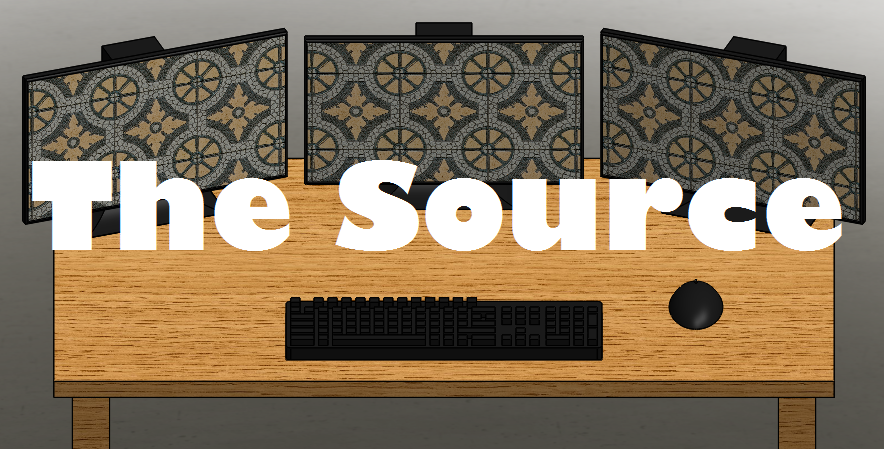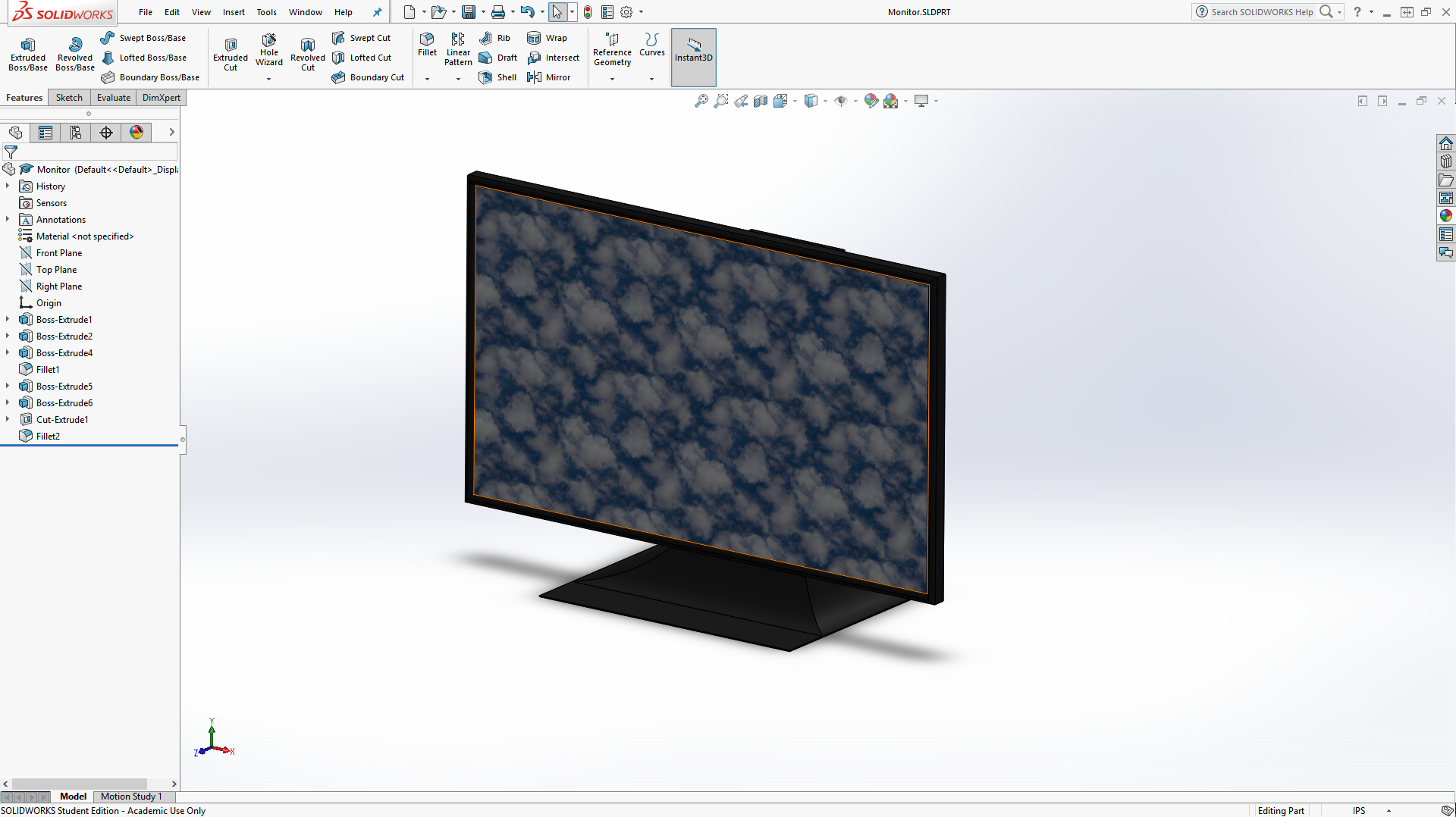The Monitors
Today, we'll make the monitors. To start, we need the stands. Based on our table, they have footprints of 8x6, so start off with a 8 x 6 x 1/32 box in a new part. Then, add a 3x2 rectangle centered on the back, as shown. Note the For Construction lines positioning the corner and the 3" Smart Dimension.
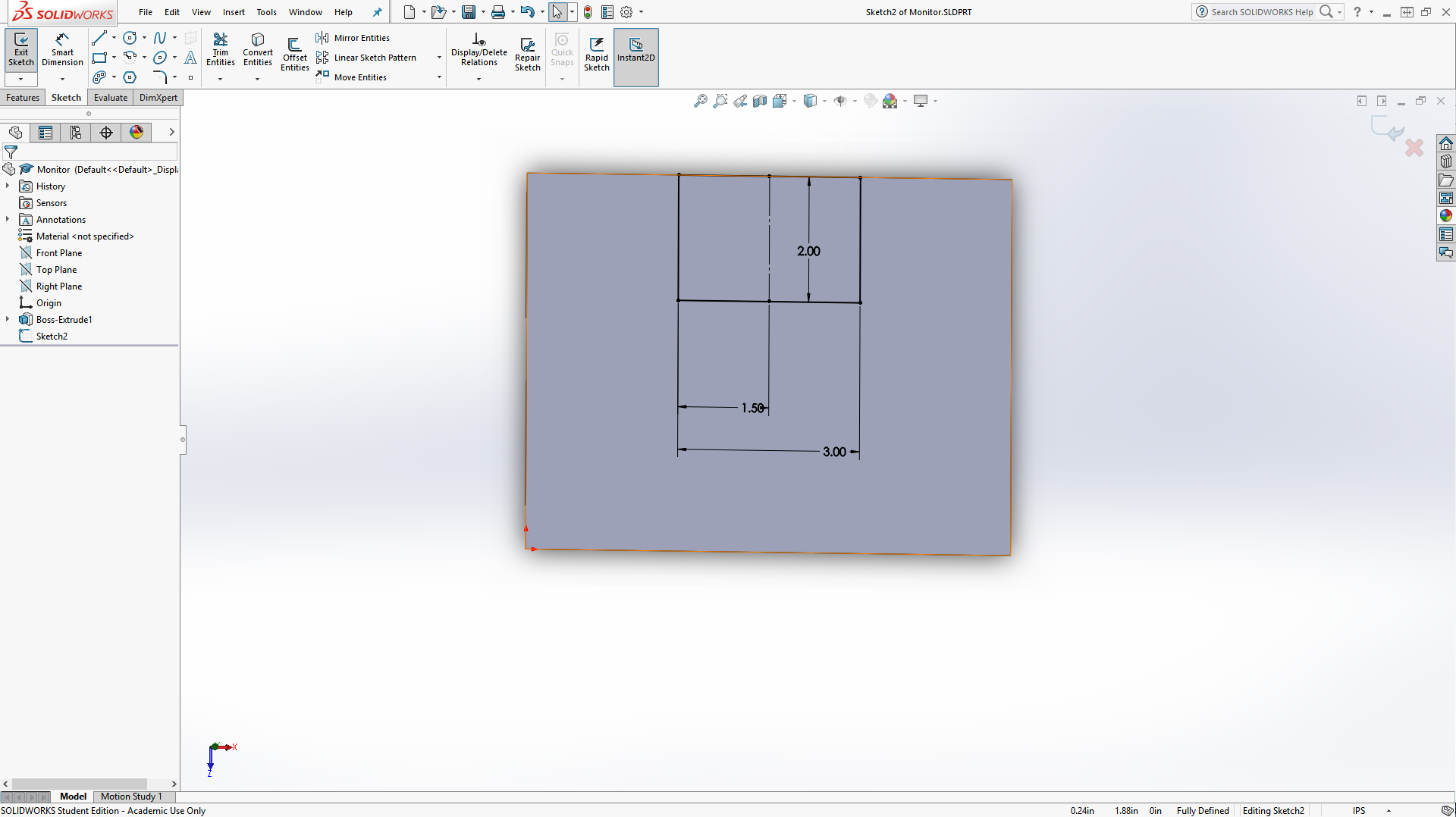
Extrude that up 4 inches, and then make an identical box above it 5 inches. However, when you make the second extrusion, deselect the check box "Merge Result." There should then be a black line between your two boxes.
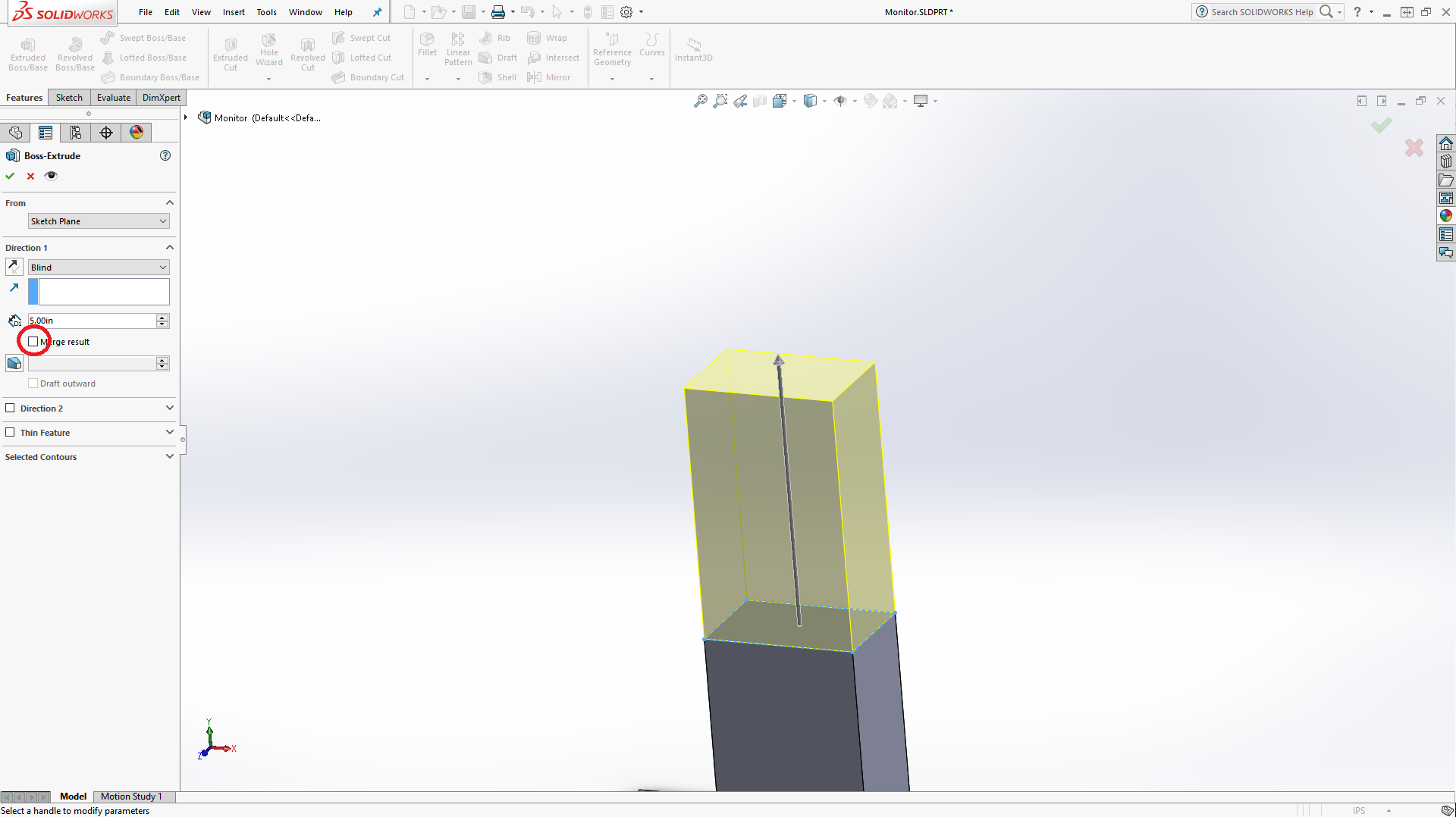
Now, to round off the base, we'll use a fillet. Like we did in the last post, click the large Fillet button under Features, select the 3 lines around the base, and then set the radius to 2.5 inches. It should look like below.
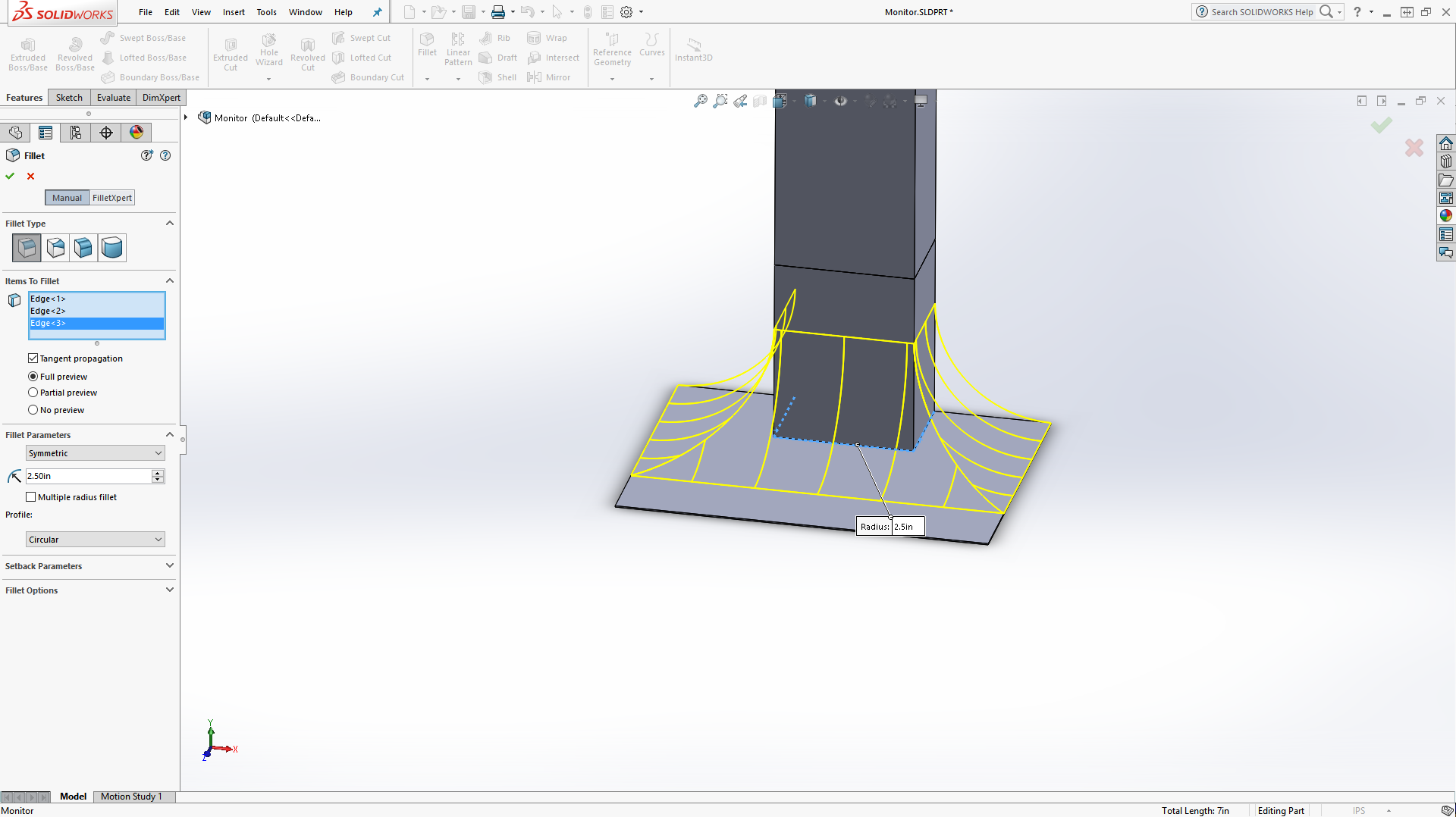
Next, we'll want to make a small support for the monitor. Start on your upper box, and make a box the full distance across and 1.5 inches up. Extrude this out 2 inches.
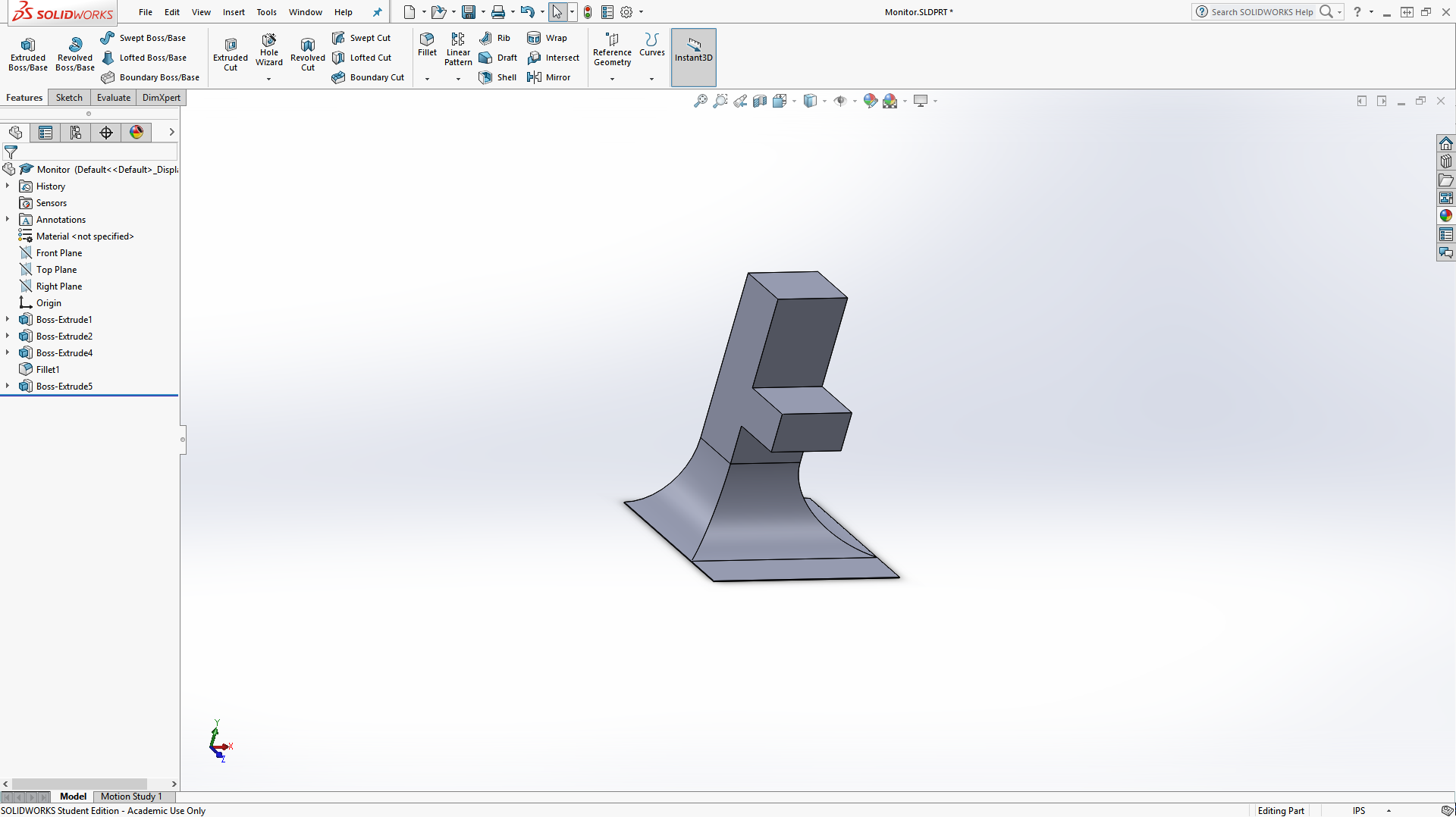
On that, you'll want to make the monitor. It will be a box 15 inches wide, 9 inches tall, and half an inch deep. The bottom left corner will be placed 6 inches to the left and 2.5 inches below the bottom left of the prop.
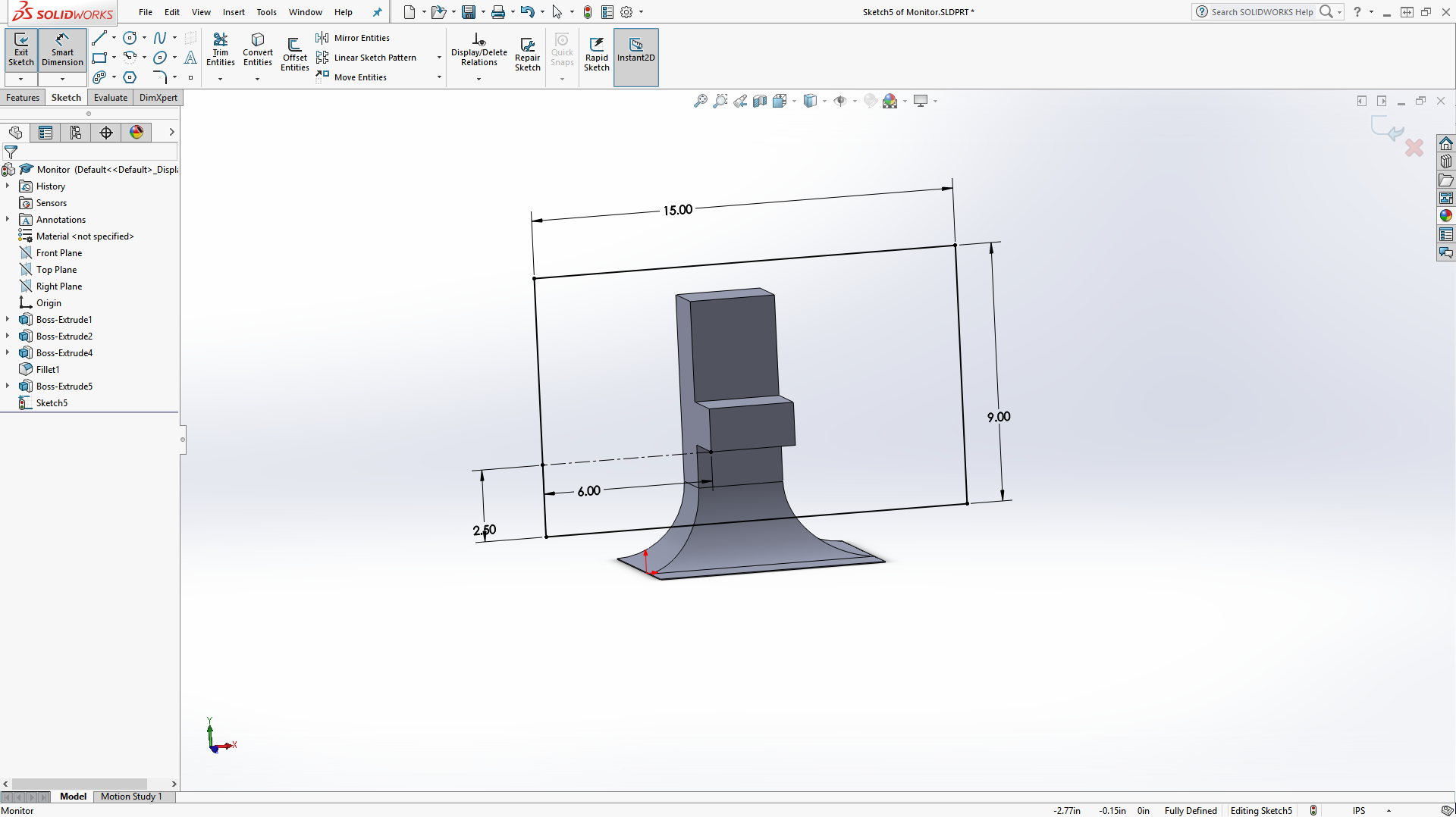
Afer extruding the rectangle a half-inch, make a new sketch on its face and make a rectangle outlining it. Then, use the Offset Entities to offset the rectangle in a quarter-inch. To do so, select the sides of the rectangle and type .25 in the box. You may need to click the "reverse" checkbox if the yellow lines are on the outside. It should look like so:
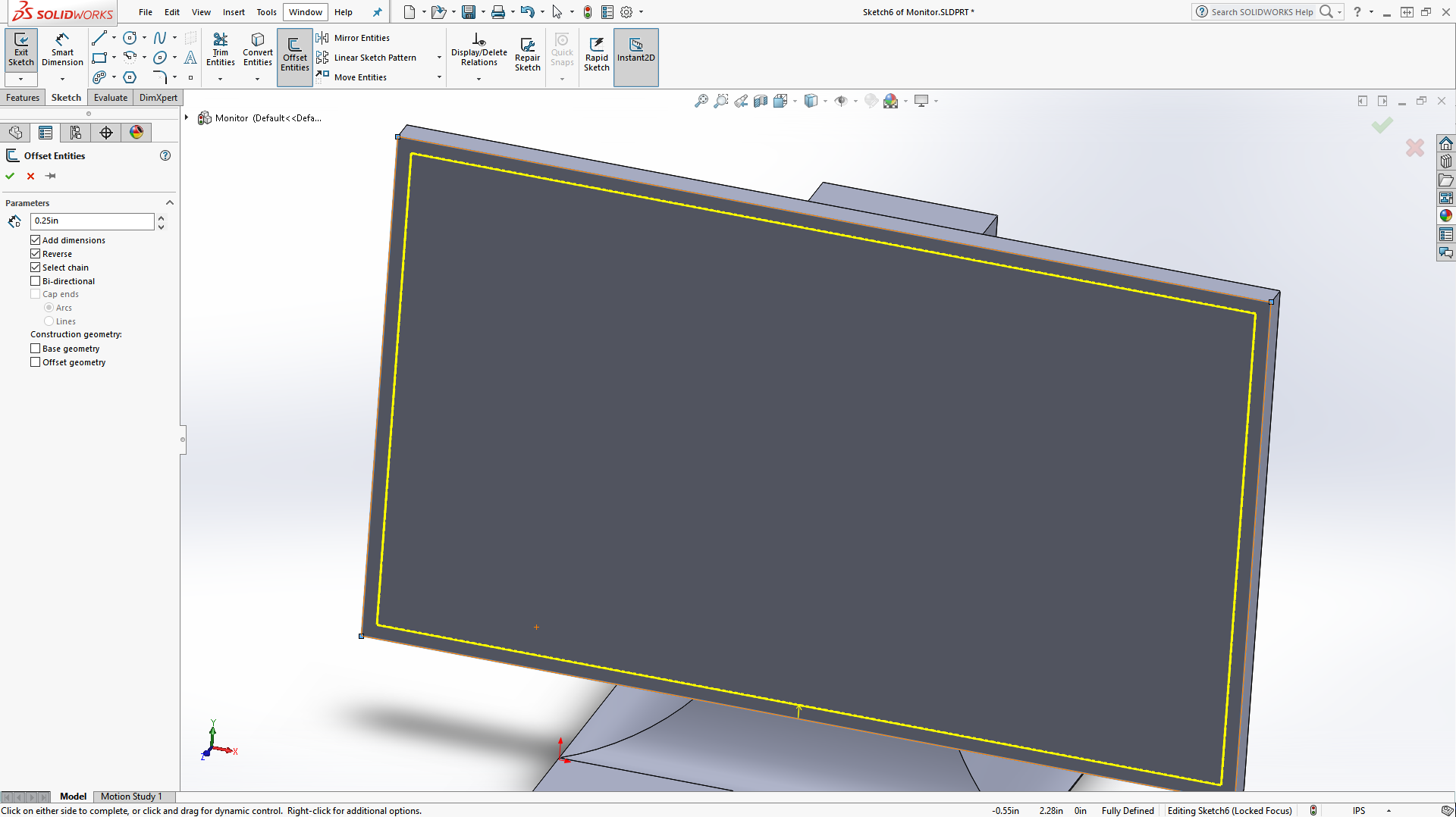
Press the green check to confirm the offset. Set the outer rectangle to For Construction or delete it. Now, instead of an Extruded Boss/Base, use an Extruded Cut to make the rectangle into a cut a .125 inches into the monitor. The method is almost identical to the Extruded Boss/Base. Finally, use fillets to round the outside with a radius of .125 inches.
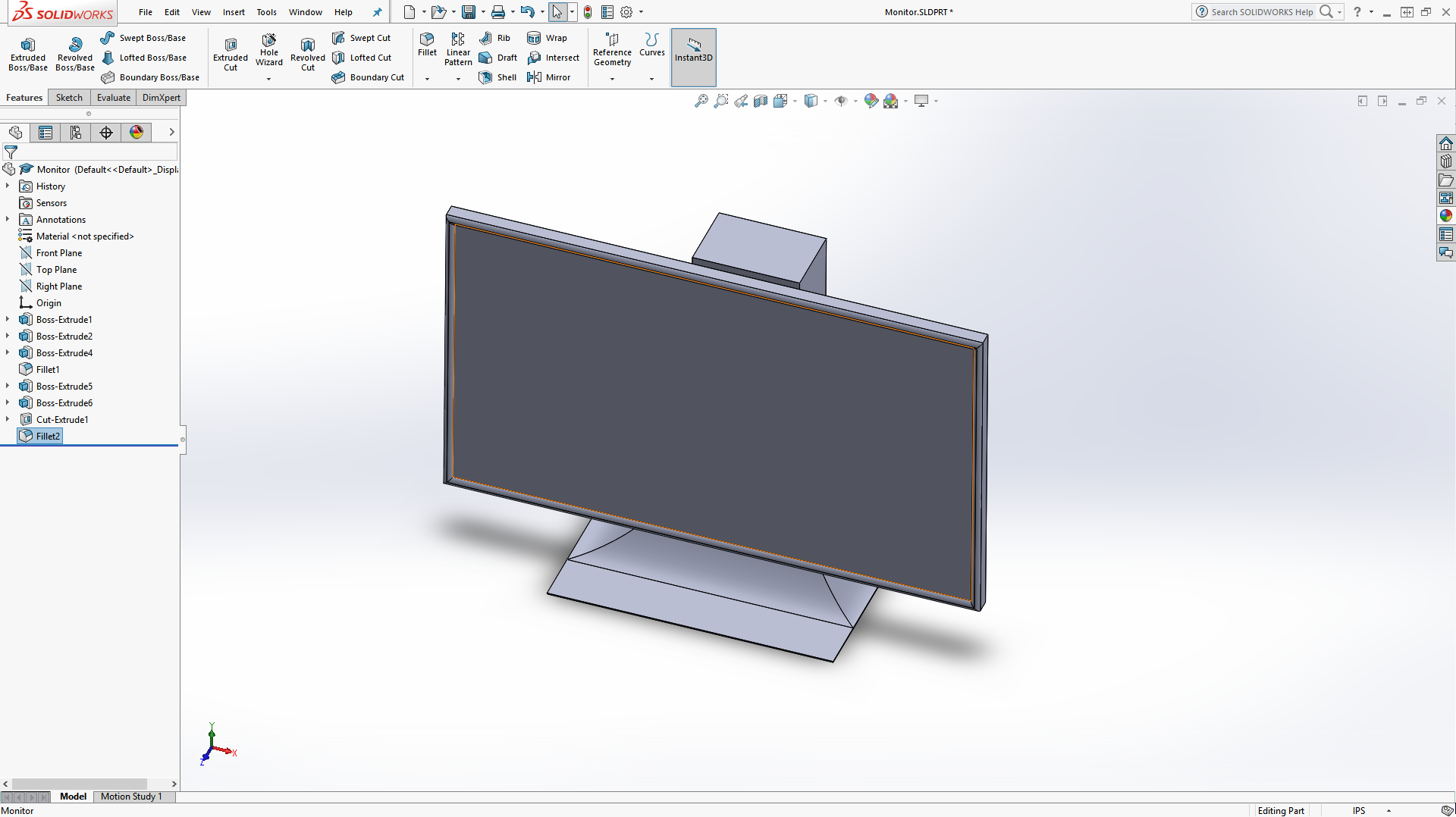
All that's left is to apply materials. If you want, you can set the screen to a different pattern by selecting the square with the hole in the small box when allpying its material.
Posted 7:32pm 7/13/17